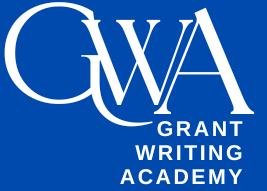Navigating Grants.gov and maximize your chances of securing funding. As the epicenter of federal grants, Grants.gov is an invaluable resource for non-profit organizations, educational institutions, businesses, and individuals seeking financial assistance.
Established by the U.S. Department of Health and Human Services (HHS) in 2002, Grants.gov centralizes over 1,000 grant programs from approximately 26 federal grant-making agencies. These grants span a wide array of sectors including education, healthcare, scientific research, arts, and environmental conservation.
This guide aims to provide an in-depth understanding of Grants.gov, teaching you how to effectively navigate the platform and maximize your chances of securing funding.
Exploring the Functions of Grants.gov
Grants.gov offers a myriad of services that make the grant application process seamless.
Here’s what you can do on the site:
1.Find Grant Opportunities: With the simple ‘Search Grants’ function, you can browse thousands of opportunities based on your eligibility, category, and agency.
2. Apply for Grants: Through the ‘Workspace’ feature, you can apply for grants directly on the site. It facilitates collaboration with team members and allows you to track your application progress.
3. Track Application Status: The ‘Track My Application’ tool lets you monitor the status of your application, providing real-time updates.
4. Manage Grant Awards: Upon successful application, Grants.gov assists in managing grant awards and complying with reporting requirements.
Navigating the Grants.gov Homepage
Understanding the Grants.gov homepage is the first step towards mastering this platform. The homepage provides access to crucial tools such as:
- Search Grants: This button initiates your journey towards finding the right grant. You can filter searches by keywords, eligibility, category, and agency.
- Learn Grants’: This section is a repository of information for first-time visitors and seasoned users alike. It contains tutorials, FAQs, glossaries, and grant policies.
- Blog: Here, you’ll find relevant articles, updates, and tips about the grant-seeking process.
- Applicant Registration’: This is the gateway to start applying for grants. You need to register to create a workspace, apply for grants, and track applications.
Practical Example: Applying for a Grant
Let’s say you run a non-profit focused on environmental conservation, and you’re seeking funds for a project to protect endangered species in a local forest.
1. Find a Grant: Visit the Grants.gov homepage and click on ‘Search Grants’. Enter keywords like “endangered species,” “forest conservation,” “environmental protection,” etc. Choose the eligibility and category that match your organization. The search results will display potential grants fitting your criteria.
2. Apply for the Grant: Once you find a suitable grant, click on the title to view details. Be sure to thoroughly review the eligibility criteria, award amount, and application instructions.
3. Create a Workspace: Register or sign in to create a workspace for your application. Here, you can complete the required forms, collaborate with team members, and submit your application.
4. Track Your Application: After submitting your application, use the ‘Track My Application’ feature to stay updated on its status.
Using the Workspace:
The ‘Workspace’ is an interactive platform provided by Grants.gov, specifically designed to make the application process more streamlined and collaborative. This feature has various roles that can be assigned, such as Workspace Owner, Workspace Manager, Participant, and AOR (Authorized Organization Representative), each carrying specific responsibilities.
For instance, let’s say your organization is applying for a healthcare grant. You can have different members working on various parts of the application. One member could work on the project narrative, another on the budget, and another on ensuring all eligibility requirements are met. The Workspace facilitates such collaboration efficiently, making sure everyone stays in the loop and the application progresses smoothly.
Harness the Power of Learning Resources:
Grants.gov provides a wealth of resources under the ‘Learn Grants’ section. Here, you can find glossaries to understand grant-related terminologies, tutorials to learn about the site’s features, grant policies, and a FAQ section answering common queries related to grants and Grants.gov. As part of your strategy to master Grants.gov, you should make regular use of these resources.
For instance, if you’re uncertain about a particular grant terminology while reading a grant opportunity, refer to the ‘Glossary of Terms’ under the ‘Learn Grants’ section. This will help you to better understand the requirements, expectations, and potential benefits of the grant you’re considering.
Staying Updated with the Grants.gov Blog:
The Grants.gov Blog offers a wealth of information, including latest updates, articles on grant-making trends, tips for grant seekers, and more. Regularly reading this blog can help you stay abreast of the changes in the grant landscape, provide insights into how you can improve your grant-seeking strategy, and even inspire new project ideas that could attract grant funding.
For example, you might come across a blog post about a successful grant recipient, detailing how they used innovative strategies in their application process. Such real-world examples could offer valuable insights and ideas to strengthen your own grant application.
Engage with the Community via Grants.gov Social Media Channels:
Grants.gov maintains active profiles on Twitter, YouTube, and LinkedIn. Following these channels can keep you updated about the latest grant opportunities, webinars, community events, and changes to the Grants.gov system. They also serve as additional platforms for asking questions and networking with other grant seekers.
Conclusion:
Grants.gov is a powerful platform, acting as a bridge between federal agencies and grant seekers. Mastering its functionalities and features can significantly increase your chances of acquiring much-needed funds for your projects. Follow the tips and examples outlined above, and you will be well on your way to mastering this versatile platform.