Nonprofit Grant Tracker Template is your ultimate guide to efficiently manage and track grant applications, funding deadlines, and project reporting. If you’re part of a nonprofit organization, you know that managing grants can be one of the most crucial—and sometimes overwhelming—tasks.
Whether you’re a grant writer, development director, or project manager, this comprehensive template is designed to simplify your workflow and empower you to secure more funding with less hassle.
Why Every Nonprofit Needs a Grant Tracker
Grants are often the lifeblood of nonprofit organizations. With numerous grant applications, deadlines, and reporting requirements to juggle, keeping track of everything can become a challenge. Imagine missing a crucial deadline or losing track of important data because your team is buried in spreadsheets. That’s where a grant tracker comes into play.
Using our Nonprofit Grant Tracker Template, you can streamline your entire grant management process. You’ll be able to track application statuses, monitor funding amounts, and maintain a detailed history of grant proposals. The template is designed in its simplest format, so even those with limited technical skills can use it effectively.
Plus, when you subscribe to the Grant Writing Academy Newsletter, you’ll gain access to exclusive tips, strategies, templates, and tools designed to increase your success rate in securing grants. Stay ahead of the competition and ensure your nonprofit never misses an opportunity!
What Is a Grant Tracker Template?
At its core, a grant tracker template is a structured tool that helps you:
- Track all your grant opportunities in one place.
- Organize crucial data such as funding amounts, deadlines, and contact information.
- Monitor the status of each grant application, from proposal to award.
- Report progress with visual data, ensuring transparency and accountability.
By using this tool, you transform a complex, time‑consuming task into a manageable and even enjoyable process. No more juggling multiple spreadsheets or losing track of vital deadlines!
Key Features of a Nonprofit Grant Tracker Template
The template includes several essential features to help you stay on top of your grant management:
- Dashboard Overview: A visual summary of all grants, upcoming deadlines, and statuses, providing a quick snapshot of your entire portfolio.
- Detailed Data Fields: Customizable columns for grant title, funder, amount requested, application date, deadline, status (e.g., Pending, Approved, Rejected), and follow‑up notes.
- Automated Reminders: Set alerts for upcoming deadlines to ensure you never miss a submission window.
- Progress Tracking: Visual charts and graphs that illustrate your progress over time, making it easy to report to stakeholders.
- Collaboration Tools: Allow team members to update statuses and share comments, ensuring everyone is on the same page.
- Custom Views: Filter and sort your grants by various criteria such as due date, status, or funder to focus on what matters most.
Using a well‑designed grant tracker saves time, reduces errors, and improves your overall grant management strategy. It’s a key tool for nonprofits aiming to increase funding and improve operational efficiency.
Why Nonprofits Must Embrace a Grant Tracker
a) Boost Efficiency and Save Time
Nonprofits often operate on limited budgets and with small teams. Spending hours manually tracking every grant application can take away precious time from core mission activities. A grant tracker automates much of this work, freeing up your team to focus on what truly matters—making an impact in your community.
According to recent data, nonprofits that utilize effective tracking tools experience up to a 30% increase in grant submission efficiency. This means more time dedicated to refining proposals rather than managing data.
b) Enhance Accountability and Transparency
Grant funders require detailed reports and accountability. With a centralized tracking system, your organization can quickly generate reports that demonstrate how grants are managed and how funds are allocated. This transparency not only builds trust with funders but also ensures internal teams are aligned and informed.
c) Improve Collaboration
A grant tracker serves as a shared resource that all team members can access. This promotes better communication and collaboration, ensuring that everyone—from grant writers to financial officers—has the latest information at their fingertips. No more duplicate efforts or miscommunications; everything is updated in real time.
How to Set Up Your Nonprofit Grant Tracker Template
Setting up your Nonprofit Grant Tracker Template is simple and straightforward. Follow these steps to get started:
Step 1: Customize the Template to Fit Your Needs
Every nonprofit is unique. Customize the template by adding or removing columns that are relevant to your organization. For instance, if your nonprofit often collaborates with multiple funders on a single project, consider adding a “Partner Organizations” column.
Tip: Think about the specific information your team needs to see at a glance. Do you need to track multiple funding rounds? Are there special reporting requirements? Tailor the template accordingly.
Step 2: Input Your Current Grant Data
Gather all existing information on current grant applications and funding opportunities. Input details such as:
- Grant Name
- Funder Name
- Amount Requested
- Application Deadline
- Status (e.g., In Progress, Submitted, Awarded)
- Notes (for follow‑up actions)
Having all this information centralized will not only help in managing current applications but also provide a historical record for future reference.
Step 3: Set Up Automated Reminders and Alerts
One of the most powerful features of a digital grant tracker is its ability to send automated reminders. Set up alerts for upcoming deadlines or follow‑up dates. This proactive approach ensures that nothing falls through the cracks.
Step 4: Train Your Team
Once the template is set up, make sure that everyone involved in the grant process understands how to use it. Conduct a brief training session or create a quick reference guide to walk your team through the process. This ensures consistency and maximizes the benefits of the tool.
Step 5: Integrate With Other Tools
To further streamline your operations, consider integrating the grant tracker with other nonprofit management tools such as your CRM system, budgeting software, or email platform. Integration minimizes manual data entry and keeps all information up-to-date across platforms.
Real‑World Data and Success Stories
Numerous nonprofits have reported significant improvements after implementing a robust grant tracker. For example, a mid‑sized nonprofit in California saw a 25% increase in successful grant applications within the first six months of using a dedicated tracking system. They attributed this success to better organization, timely submissions, and improved communication among team members.
Another nonprofit reported that by using a grant tracker, they were able to secure a major grant worth over $100,000 by ensuring that all follow‑up tasks were completed on time. These examples underscore the importance of efficient grant management and how a simple template can make a big difference.
Source: Data insights from various nonprofit case studies and industry reports.
Best Practices for Using a Grant Tracker
a) Regularly Update Your Data
A grant tracker is only as useful as the data it contains. Make it a habit to update your tracker as soon as there’s a change in the status of any grant application. This could be as simple as marking a grant as “Submitted” once the proposal has been sent out or updating the deadline if there’s a change.
b) Review and Audit Your Tracker Periodically
Set aside time at regular intervals (monthly or quarterly) to review your tracker. This review process can help identify any data inconsistencies, overdue tasks, or opportunities for improvement. Regular audits ensure that your system remains robust and reliable.
c) Use Visual Reports to Monitor Performance
Visual reports and dashboards can be incredibly effective for communicating progress to your team and stakeholders. Graphs that display the number of pending grants, the timeline of upcoming deadlines, or the success rate of applications provide a quick snapshot of your overall performance. Tools like Microsoft Excel, Google Sheets, or specialized grant management software can help create these visual aids.
d) Leverage Data for Future Planning
The historical data accumulated in your grant tracker can serve as a valuable resource for future planning. Analyze past successes and failures to refine your grant application process. Use this data to set realistic goals, budget more effectively, and predict future funding opportunities.
Integrating the Grant Tracker with Your Daily Workflow
The true power of a grant tracker comes from its integration into your daily workflow. Here are a few strategies to maximize its effectiveness:
- Team Meetings: Start each meeting by reviewing the current status of all grant applications. Use the tracker as your agenda and action plan.
- Project Management: Incorporate the tracker into your project management tools so that tasks related to grant writing, submission, and follow‑up are clearly assigned and tracked.
- Email Reminders: Set up automated email reminders that sync with your tracker, ensuring that every team member is aware of their deadlines and responsibilities.
- Cloud Storage: Use cloud storage solutions like Google Drive or Dropbox to ensure your tracker is accessible to everyone, anytime, anywhere.
This integration not only improves efficiency but also fosters a culture of accountability and collaboration within your organization.
Call to Action: Subscribe to the Grant Writing Academy Newsletter
If you found this guide helpful, imagine what you could achieve with even more exclusive insights!
By subscribing to the Grant Writing Academy Newsletter, you’ll receive:
- Expert tips and strategies on grant writing and management.
- Free templates and tools to help you optimize your grant applications.
- Case studies and success stories from top nonprofits.
- Industry news and updates on funding opportunities.
Don’t miss out on these powerful resources—subscribe today and take your nonprofit’s grant writing to the next level!
Subscribe to the Grant Writing Academy Newsletter
Frequently Asked Questions (FAQ)
1. What is a grant tracker template?
A grant tracker template is a tool that helps nonprofits organize and manage grant applications, track deadlines, monitor funding, and report on progress. It centralizes critical information, making it easier to collaborate and ensure timely submissions.
2. How can a grant tracker improve my organization’s efficiency?
By automating many aspects of the grant management process—such as deadline reminders, progress tracking, and reporting—a grant tracker reduces manual data entry, minimizes errors, and saves valuable time for your team.
3. Can I customize the template to fit my nonprofit’s needs?
Absolutely! One of the key advantages of our Nonprofit Grant Tracker Template is its flexibility. You can add custom fields, modify sections, and integrate it with other tools to create a system that works perfectly for your organization.
4. How do I integrate the grant tracker into my existing workflow?
The template can be integrated with various project management tools, cloud storage systems, and CRMs. This integration ensures that your team always has access to up‑to‑date information and can collaborate effectively.
5. How do I stay updated with the latest tips and strategies?
By subscribing to the Grant Writing Academy Newsletter, you’ll receive regular updates, exclusive tips, and the latest strategies to enhance your nonprofit’s grant writing and management efforts.
Conclusion
Managing grants doesn’t have to be a daunting task. With the Nonprofit Grant Tracker Template, you have a powerful tool at your fingertips to streamline the process, enhance collaboration, and ultimately secure more funding for your organization.
Remember, successful grant management is about organization, efficiency, and continuous improvement. Start using this template today and transform the way you handle grant applications—ensuring that your nonprofit can focus on what it does best: making a positive impact in your community.
Take control of your grant management, reduce stress, and boost your success rate with a simple yet effective grant tracker. And don’t forget to subscribe to the Grant Writing Academy Newsletter for even more expert insights, tips, and resources!
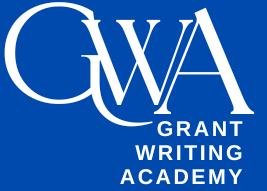

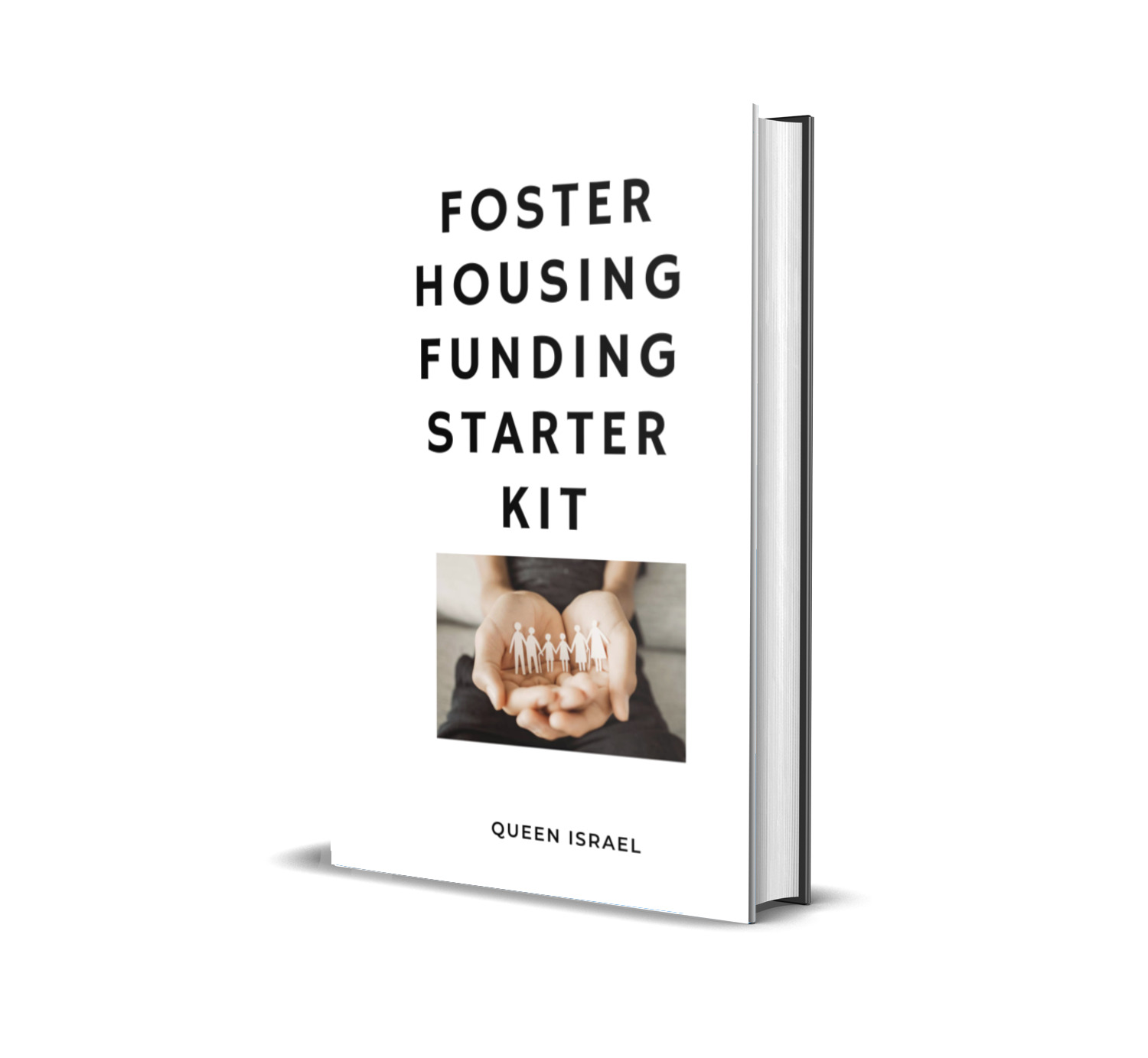
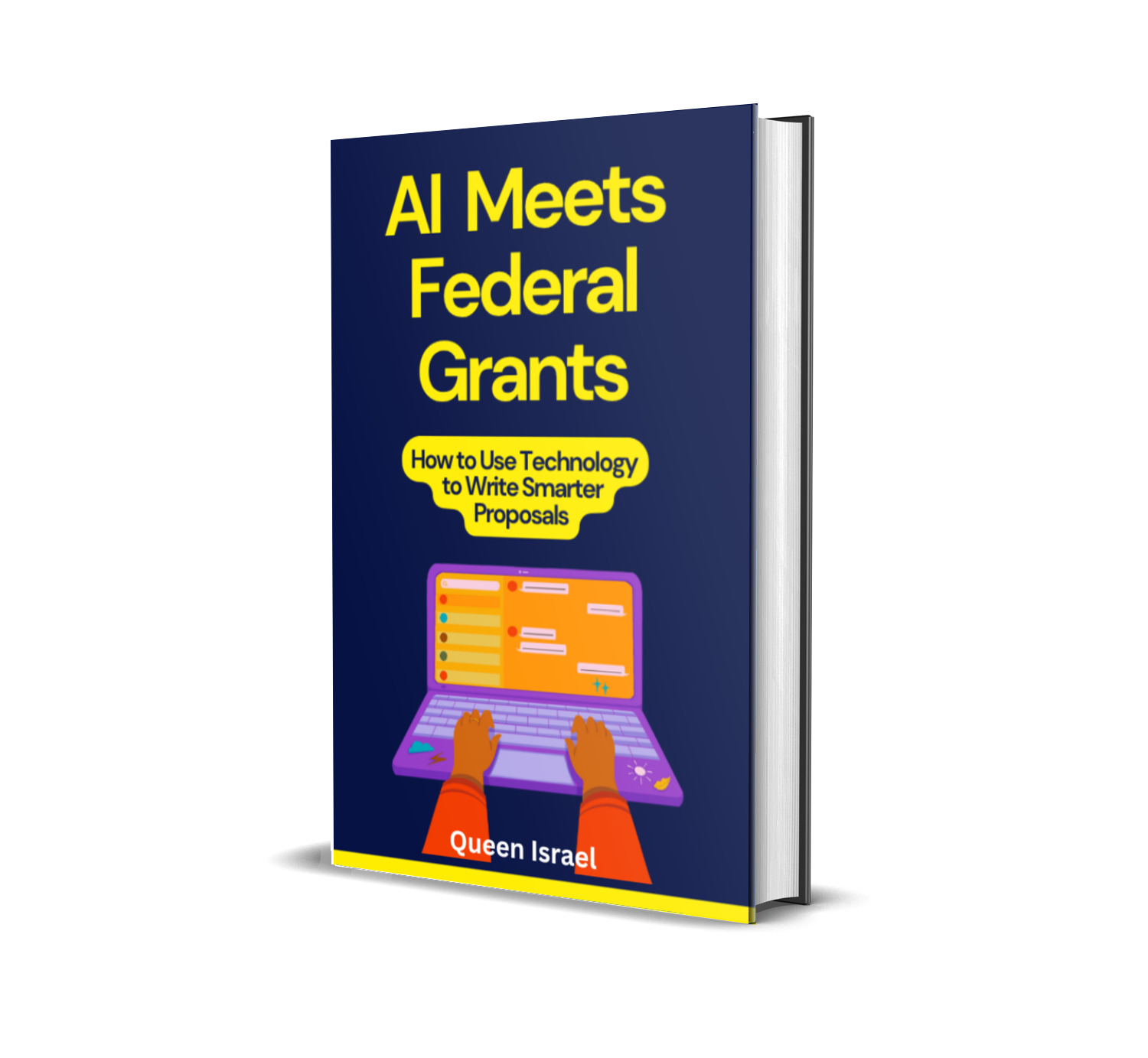
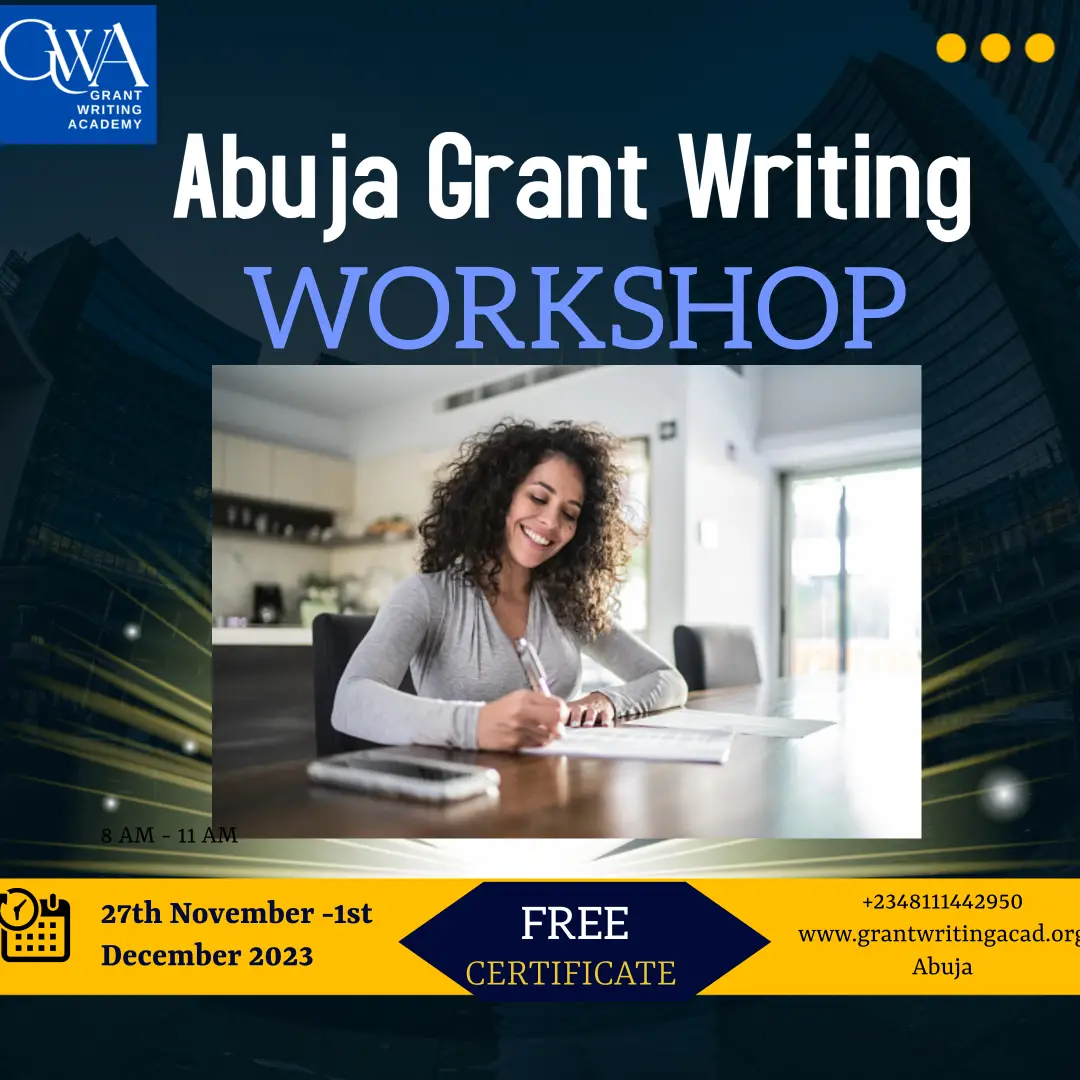

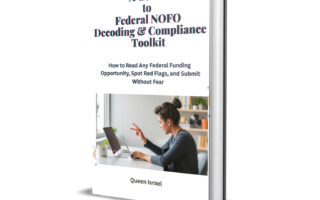
9apisologin https://www.it9apisologin.com
jiliokcc https://www.jiliokccw.com