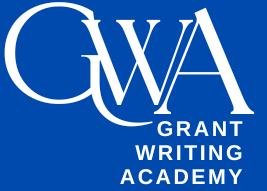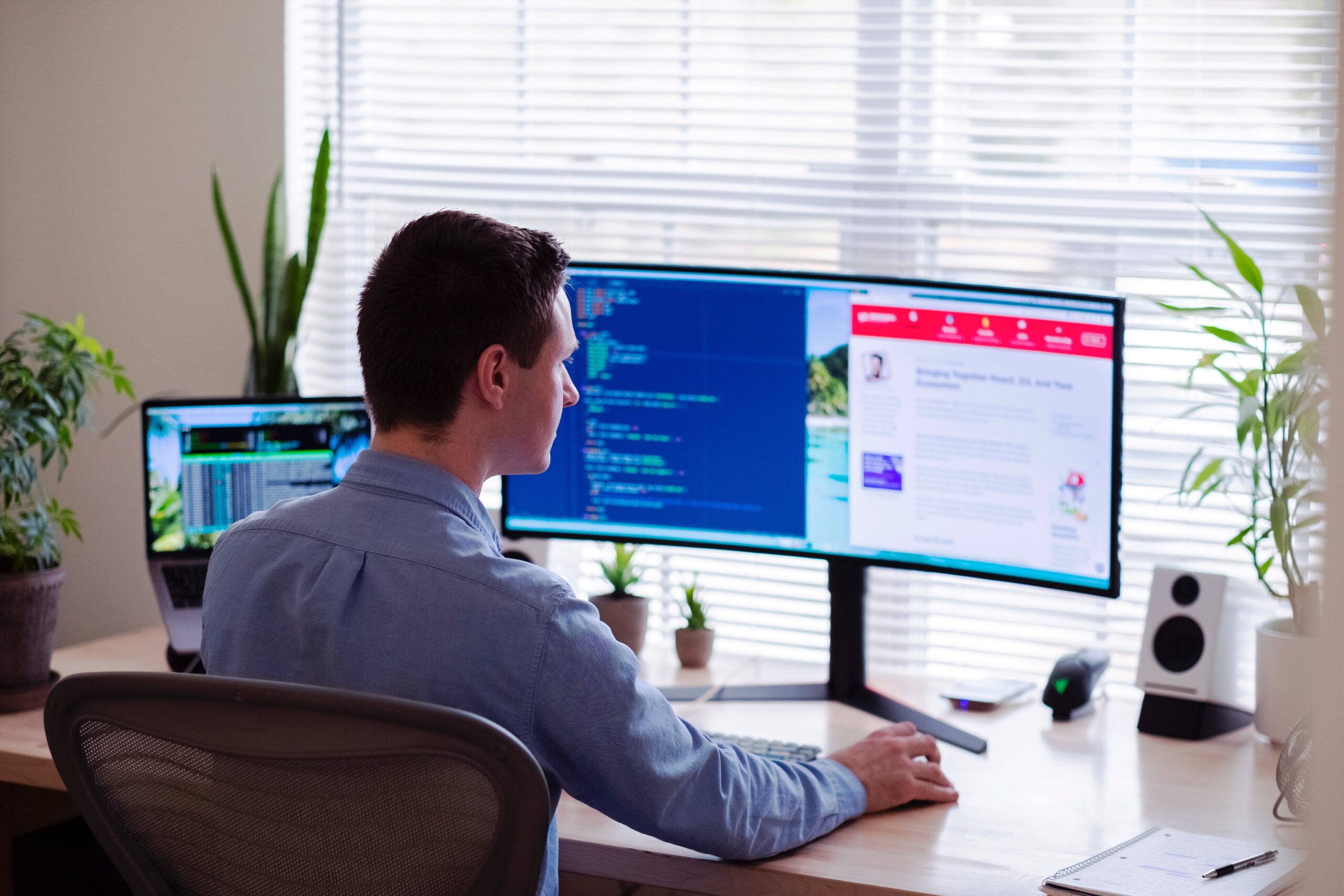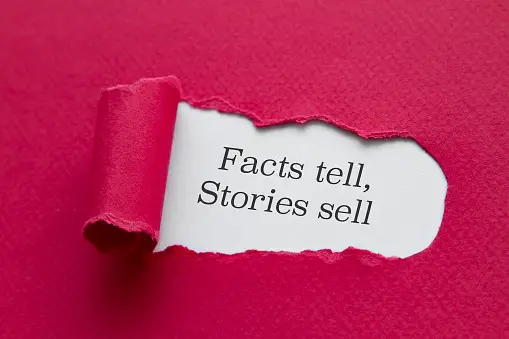Free software for Nonprofits help nonprofit saves money, improves productivity and efficiency. These free tools can assist you in completing tasks such as sending more emails, organizing donors, creating a website, managing events, and more.
These low-risk tools for your nonprofit are listed below. If you like them, keep them and upgrade to a paid version if you want more features. If you don’t like them, you can cease using the software at no cost to your organization.

Mailchimp:
Mailchimp is an email marketing service that is accessible via the internet. To send an email to hundreds or thousands of donors, volunteers, and clients at once, you’ll need email marketing software in addition to an email provider like Gmail. You can also use Mailchimp to tag subscribers based on their actions, such as those who donate or send emails to specific lists. This is useful when you need to convey a specific message to a certain group of people.
If you run a youth center, for example, you can categorize subscribers as parents. You’ll be able to send them a targeted email reminding them of a specific programme or event. The more targeted an email is, the more probable it is that the recipient will open and respond to it.
For up to 2,000 contacts and 12,000 emails each month, Mailchimp is free. They give a 15% charitable discount on their paid subscription as your email list and fundraising earnings develop.
Wave as a Free Software for Nonprofits
Wave is a software for accounting, invoicing, and receipt monitoring. Its free plan offers bank and credit card integration, unlimited income and expense tracking, and unlimited receipt scanning via Android and iOS apps. Professional invoice templates are available in Wave’s invoices, which you may adapt to meet your nonprofit’s needs. Because the accounting software is cloud-based, it can be accessed from any device with an internet connection.
Wave’s free software is lacking in payroll capabilities. You may conduct employee responsibilities like managing vacation time, benefit calculations, and pay your staff for an extra monthly fee.
Square as a Free Software for Nonprofits
Square is a free POS (point-of-sale) application (POS). As a nonprofit, you can use Square to handle payments and collect donor information. You get a free magstripe reader when you sign up for a new Square account. Analytics and reporting, inventory management, and a basic customer relationship management (CRM) system are all included in the Square software. By going to Transactions in your Square Dashboard, you can collect and track your donations as well as see payment details.
Square charges you when you handle a payment. Square charges 2.75 percent for each swipe. As a result, for every $100 in client payments, you have $97.25 in your bank account. The 2.75 percent fee is comparable to those charged by other payment processors.
Zoom as a Free Software for Nonprofits:
Zoom is a web-based video and audio conferencing, chat, and webinar platform. Its free software allows you to have as many one-on-one sessions as you want. All video chats are fully secured with SSL and AES 256-bit encryption, and group video conferences are limited to 40 minutes and 100 participants.
Zoom is a crucial tool for one-on-one interactions with donors or potential contributors during the pandemic. Zoom Pro is available to nonprofits for $65 through techsoup.org.
Homebase as a Free Software for Nonprofits:
Homebase is a piece of software that allows you to manage your nonprofit’s appointments and shift scheduling. Homebase’s free edition allows you to have an infinite number of employees and one location. Scheduling, timesheets, a time clock, reporting, and a mobile app are all included.
The free version lacks a mobile GPS clock-in feature. You must pay an additional fee if you have off-site personnel and want to use the GPS clock-in to authenticate their whereabouts.
Canva as a Free Software for Nonprofits:
Canva is a free graphic design tool that allows you to create logos, posters, flyers, and social media pictures. For social media graphics, such as the Facebook banner and YouTube thumbnail, Canva includes preset sizes. Canva’s free educational tools are one of its best features. Color palettes, generating animated GIFs, and designing Instagram Highlights are among the topics covered in its free online design school.
Nonprofits can use Canva Pro for free. Nonprofits can access over 400,000 free pictures, templates, and illustrations, as well as branding tools such as the option to upload custom fonts and colour palettes and downloadable designs with translucent backgrounds.
Buffer
Buffer allows you to write and schedule your article whenever you have free time, and it will be posted for you according to the schedule you choose. As a result, Buffers allows you to manage all of your records in one place, saving you time. You can choose the dates and hours you want to disseminate to each online media account, and you’re good to go.
With the correct toolbox, nonprofits can be far more effective. It’s worthwhile to put in the effort to find and test new free devices for non-profits that can help your organization achieve its main purpose. It may involve some initial investment, but it could save you and your group a significant amount of time in the long run.
Google Docs (GDocs):
Google Docs is one of Google’s many free cloud-based applications. You can use Google Docs to create word processing documents and share them with others in your team. The documents can be edited by the entire team at the same time. The entire writing and editing process is saved in real time. Google Docs is a fantastic free replacement for Microsoft Word. The free edition of Google Doc has a storage limit of 15GB, which is a disadvantage.Many NGOs struggle with how to communicate papers, images, and videos with coworkers and remote employees. Google Docs is unusual in that it allows you to upload photographs and share a link with anyone who needs to download them. This saves time by eliminating the need to share photographs from a physical device such as a USB flash drive. Furthermore, because your nonprofit documents, photographs, and videos are kept in the cloud, they will never be lost or misplaced.
Microsoft 365 as a Free Software for Nonprofits:
For nonprofits, Microsoft offers subsidized and free Office 365 and Microsoft 365 subscriptions, which include services such as Word, PowerPoint, Excel, Outlook, OneDrive, and Teams. Office 365 Business Essentials or Microsoft 365 Business are the options for small businesses. Nonprofits can now use Microsoft 365 Business for free. Office 365 E1 is for larger enterprises.
Bloomerang:
The Bloomerang donor management software system aids organisations in keeping track of and managing their relationships with donors, volunteers, staff, board members, sponsors, prospects, and any other groups of constituents that are vital to them. Bloomerang is a cloud-based system with an endless number of users. Bloomerang also interacts with Mailchimp, so your “email person” doesn’t have to learn a new system. Bloomerang will also keep track of the emails you send to your donors with Mailchimp!
Nonprofits can use Bloomerang Lite for free. This covers accounts with up to 250 records, annual income of up to $100,000, unlimited users, free email/chat support, free Bloomerang Academy access, and limitless online donation pages/forms.
Slack
If you absolutely need a way to communicate with your group on the move, slack can help. You should be cautious here, as you don’t want slack to become an interruption. It is, however, completely free and an excellent way to collaborate with your non-profit organization.
To some extent, the framework is also organized for internet media. On the left side, there are ‘channels’ where you can create a channel for a task, a group, or a thinking. When you create a channel, everyone can see what is going on in that channel. These are referred to as “open channels.” You can also create private channels where you can share sensitive information with only a few coworkers. You can also send direct messages to a single associate to communicate with them quickly and directly. Another advantage of Slack is that it can be integrated with a variety of other web applications, like Google Drive, Trello, Asana, and Dropbox, to name a few.
Hootsuite:
Hootsuite is a social media management application that allows you to schedule social media posts ahead of time. The free version of Hootsuite is limited to one user, three social media profiles, and five scheduled posts. Manage postings from social media sites such as Facebook, Instagram, Twitter, and LinkedIn, and respond to comments. However, for the ordinary nonprofit, that is plenty of in-advance content. You can subscribe to the professional level with unlimited scheduling after you see results. Through Hootgiving, they provide a nonprofit discount of up to 50%.
Hootsuite’s mobile app is one of its distinguishing features. Even if you’re not near your computer, you can schedule social media postings using your phone. In addition, you may respond to comments on any social media network and delegate inbound communications to members of your team. People are increasingly comfortable asking questions on social media rather than on a website, therefore you must be prepared to respond swiftly to questions from social media.
WordPress.com:
WordPress.com is a website builder and content management system that is available for free. WordPress.org, on the other hand, is a more robust website platform. For nonprofits on a budget, WordPress.com is an excellent free choice. You can eventually migrate your content to WordPress.org if you start with the website builder. WordPress.com’s free plan includes 3 gigabytes (GB) of storage, which is more than enough for most nonprofits.
WordPress.com offers free hosting (space on a server where your website’s data is kept). The sole expense is the purchase of a domain name, which costs roughly $12 per year. You must additionally pay for hosting, which is approximately $3.95 per month.
Trello:
Trello is a Kanban-style project management tool that emphasizes workload balance. It can help you organize your nonprofit’s projects and to-do lists, among other things. To stay on top of deadlines, you can set due dates to individual cards in Trello. The software can be used on a computer, an Apple device, or an Android device. Nonprofits can get a 75 percent discount on Trello Business Class and Enterprise!
Hunter:
Hunter is a piece of software that looks for emails on a specific website. This application saves you time by eliminating the need to explore the website for available email addresses, which are frequently buried. You can filter emails by type, such as “contact@…”, while looking for them.
Additionally, you can search by a person’s name, which might save a lot of time if the company’s website has thousands of emails. Hunter’s features are useful for anyone working in public relations or resource development who needs to reach a specific individual.
Hunter offers something distinctive in the form of the company’s most popular email structure. This allows you to guess an email address that isn’t publicly available with accuracy. For example, Hunter will say “first@company.com” to indicate that the person’s first name is used in most emails at this organization. When Hunter does offer an email address, a green check badge indicates whether the address has been validated, allowing you to email the receiver with confidence.
SurveyMonkey:
It’s usual for nonprofits to conduct surveys of their funders, volunteers, and recipients before launching a new programme, service, or feature. You may create and send free online surveys to stakeholders using SurveyMonkey. Its free plan is restricted to 100 replies and 10 questions or items each survey. This is still a wonderful way for a startup to collect feedback on its services or solicit recommendations from early contributors, volunteers, and recipients. If a nonprofit decides to upgrade, it will save 25% on the cost of the subscription.
SurveyMonkey surveys are completely customized. Customer satisfaction, event surveys, work satisfaction, and employee engagement are among the templated surveys available.
Pingboard:
Pingboard is a cloud-based, dynamic organizational chart. The Pingboard org chart differs from Visio, PowerPoint, or a PDF org chart in that it is updated in real time. The free edition is limited to one user and allows for the addition of up to 50 employees. They also have a template for a non-profit organization. You may print your org chart, create photos for presentations, and embed it on your website with Pingboard’s free edition. They also give a 20% discount to all NGOs, as well as a 100% discount to US-based nonprofits seeking to promote social justice or equality for underrepresented groups.
In conclusion:
Free Software for Nonprofits are cost effective with low risk tools that will enhance your productivity. Check them out and share your experience.
Recommended Books for Enhancing Grant Writing Skills
To further enhance your grant writing skills and stay on top of these trends, consider diving into some insightful literature.
Here are a few recommended books:
- The Ultimate Guide to Federal Grant Applications: Techniques for Success – This book is a must-read for anyone looking to navigate the complex world of federal grant applications. It offers practical techniques, insider tips, and a comprehensive understanding of what it takes to create successful federal grant applications.
- Advanced Grant Writing for Nonprofits : Focuses on sophisticated techniques for experienced grant writers. It delves into complex aspects of proposal development, offering strategies for dealing with competitive grant environments and large funding bodies.
- Mastering Grant Writing: A Nonprofit’s Guide to Effective Proposal Development and Submission: This book serves as a comprehensive guide, covering the entire process of grant writing. It includes tips on understanding funders’ perspectives, crafting compelling narratives, and the nuances of proposal submission.
- Becoming the Grant Guru: Freelancer’s Guide to Success : Tailored for freelance grant writers, this book provides insights into building a successful career in grant writing. It includes strategies for finding clients, managing projects, and maximizing the impact of grant proposals.
- The Small Business’s Guide to Winning Grants : This resource is particularly useful for small businesses looking to secure grants. It offers practical advice on identifying suitable grant opportunities, understanding the requirements of small business grants, and crafting winning proposals.
- Grant Readiness Guide: Preparing to Triumph in Funding Opportunities : A comprehensive resource for organizations at various stages of grant preparedness. It provides a roadmap for developing organizational capacity, aligning projects with funders’ goals, and creating compelling applications.
- Her Capital: Unlocking Women’s Small Business Grants: Specifically designed for women entrepreneurs, this book offers guidance on navigating the landscape of small business grants for women. It includes insights into grant sources, application strategies, and tips for leveraging grants to grow a business.
Unlock Your Grant Success!
Join our email list now for exclusive grant-writing tips and unique grant opportunities delivered straight to your inbox. Click here to Subscribe. Don’t miss out!