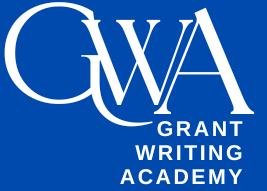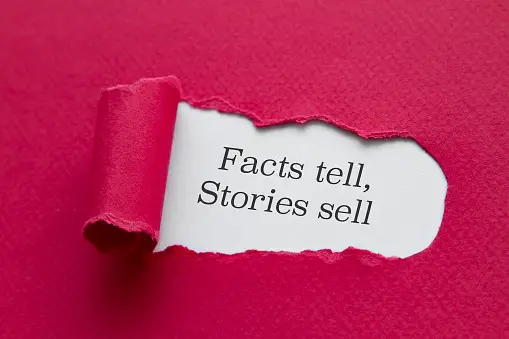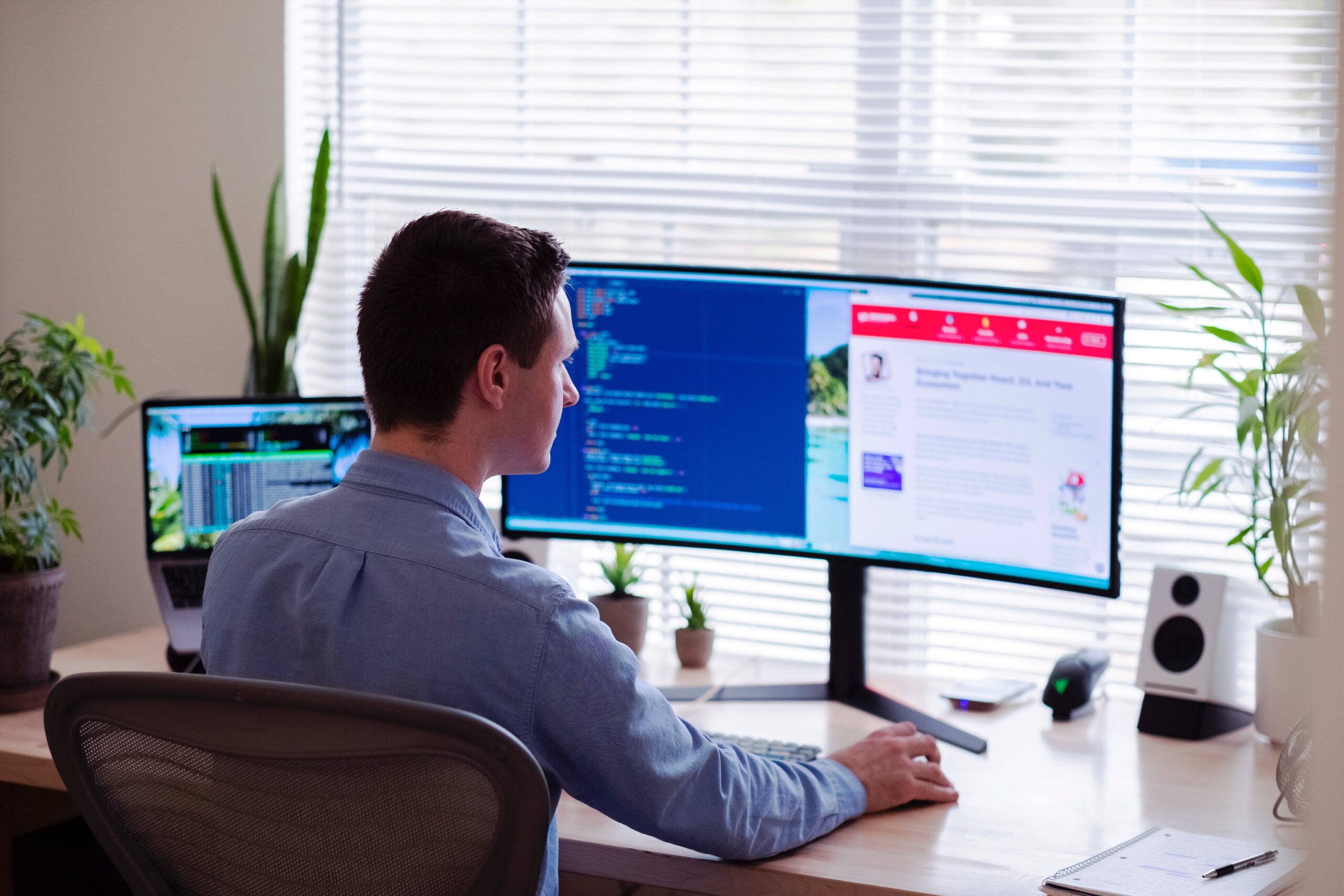Google has introduced Google for Nonprofits, a service that provides free premium services to some non-profit groups. You might receive free ad spend, YouTube annotations that help drive donations, and more if you’re accepted. However, because many NGOs are still trying to decipher all of the information about Google for Nonprofits, having a thorough understanding of the program will give you an advantage.
The Google for Nonprofits program is a great opportunity that gives eligible groups a social platform on which to promote their work and gain more support through aid and collaborations.
Is Google for Nonprofits good?
Google for Nonprofits is a good fit for your nonprofit organization. It gives NGOs access to Google products and tools to help them identify new funders and volunteers, work more efficiently, and mobilize supporters. It’s a free initiative in which Google gives away premium services for free, as well as access to a collection of its best apps that would otherwise be prohibitively expensive for nonprofits.
Is Google for Nonprofits Free?
Google for NGOs program provides qualified organizations with free versions of premium Google products as well as specific features tailored to nonprofits. These technologies can assist NGOs in attracting new funders and volunteers, increasing efficiency, and mobilizing supporters.
To be admitted into the program, all NGOs must submit an application (more on the application process later). According to their website, the Google for Nonprofits program has the following eligibility requirements:
The first step will be to determine whether or not your company is eligible. If your nonprofit qualifies, you’ll need to fill out an application with as much information as possible about your organization. Your application may take anything from a few days to two weeks to receive a response. Once your nonprofit has been accepted, you will have immediate access to all of the Google for Nonprofits program’s free resources, allowing you to get right to work spreading your cause.
What does Google for Nonprofits Include?
- Google Suite (G Suite)
G Suite, formerly known as Google Workspace, is a premium suite of Google’s online apps and services. As a result, it is one of the most important tools provided by Google for Nonprofits. Free access to these commonplace programs improves your nonprofit’s ability to communicate, plan, save, and gather data, all from any device.
Some of the most useful programs in the Google for Nonprofits G Suite are as follows:
Set up email addresses at your nonprofit’s domain through GMAIL, as this gives your company a more professional, authoritative, and integrated appearance. You can add as many email addresses as you like with ease.
Drive – G Suite includes 30 GB of storage for all users, with the opportunity to upgrade to more storage at a subsidized fee. Google Drive allows your company to store all of its key data in one place and access them from any device.
Docs – Google Docs is a simple writing program that can handle all of your nonprofit’s demands. Google Docs makes it simple to write, edit, and share documents, whether you’re preparing a proposal, writing a thank-you letter, or assembling resources.
Google Calendar is a must-have tool for keeping your nonprofit on track. Your entire staff will be on the same page and know exactly what each day has in store with linked calendars.
Hangouts — A terrific alternative to emailing back and forth, Hangouts is the ideal messaging tool for staying in touch with your team. You can also use Hangouts right from the Gmail homepage, so you don’t have to leave your inbox.
Sheets — Using Google Sheets, your organization may create spreadsheets to track donor and volunteer information, expenses, and donations.
Google Slides – Google Slides gives your company the flexibility to create slideshow presentations for every occasion.
Meet – Google Meet allows your company to have video conferences with up to 100 people for those occasions when you need to talk to someone instead of sending an email or text message. Meet allows you to video conference with huge groups of volunteers or donations because of its large participant capacity.
You’ll also get Google’s 24/7 support and admin access to all of your nonprofit’s accounts with the Google for Nonprofits G Suite.
- YouTube’s Charitable Program
A YouTube Nonprofit Program is also included in Google for Nonprofits, which allows your organization to engage with supporters through videos on the YouTube platform. YouTube has approximately 1 billion monthly active users, making it the world’s largest video hosting platform and an excellent way to get your nonprofit in front of more people.
You can do the following things by creating a YouTube channel for your nonprofit and adding videos to it:
- Spread the word about your cause.
- Reach out to new people all across the world.
- Make information about your cause easily available.
- Use the YouTube Giving function to fundraise through your videos or on the videos of others. Donation buttons are included right in videos, eliminating the need for viewers to look for a place to donate. Your organization receives 100% of all donations.
- Make contact with the people who already support your cause.
Starting a YouTube channel and posting material can be intimidating if you’ve never used the network before. YouTube Creator Academy, on the other hand, specializes in video production for nonprofits.
- Ad Grants from Google
Google Ad Grants are one of Google’s most valuable gifts for nonprofits because they allow your organization to market for free. Every month, an ad grant offers your charity with $10,000 in in-kind advertising for text ads. Nonprofit Megaphone can assist you in applying for these grants as well as creating and managing the ad campaign that these monies support.
In a typical year, Google gives away $800 million in ad grants to nonprofits. However, in response to the coronavirus outbreak this year, they’ve given additional $200 million to that budget, giving nonprofits a total of $1 billion.
Nonprofit groups that would not otherwise be able to afford marketing tools benefit from these funding. With Ad Grants bringing in around 5,000 monthly website visitors, it’s easy to see how beneficial they are to organizations. You have access to the Google Adwords platform with Ad Grants, which allows you to manage and measure your campaigns.
The following are some of the advantages of obtaining free marketing with Ad Grants:
- Increasing your cause’s visibility, which will help you attract more funders and volunteers.
- Increasing website traffic and activity
- Keeping tabs on your marketing efforts
- Getting in touch with those who require assistance
While Ad Grants provide critical resources to charity groups, there are several criteria to meet in order to remain eligible:
- Branded keywords are not available for purchase. Google does not own anything.
- Keywords must have a quality score of three or better.
- Avoid using single-word or too generic keywords.
- You must maintain a monthly click-through rate (CTR) of 5%.
- At least 2 ad groups, each having at least 1 Responsive Search ad, and 2 ad groups per campaign are required.
- At least two site-link extensions must be activated.
- Geotargeting must be included in all accounts.
Go here to apply for Ad Grants once you’ve been admitted to Google for Nonprofits. You’ll need to fill out an Ad Grants eligibility form, confirm that it was received, and then submit your request for activation. Once you’ve been accepted, you’ll get a month’s worth of free Google promotion!
- Google Maps and Earth
Although Google Earth and Google Maps may appear to be unusual tools for a charity organization to employ, the Google for Nonprofits program allows you to take these applications to the next level. You don’t have to pay anything to use these extra tools because Google for Nonprofits gives you credits for the Google Maps Platform.
Your NGO will be able to do the following with full access to Google Earth and Google Maps:
- Assist individuals in finding resources. You can quickly locate local communities and resources by using maps.
- Make data visualizations to track and discuss the impact of your company.
- Use Google Street View to take supporters to the front lines where your job is being done.
- Create and distribute maps that depict data relevant to your cause.
- Create a donor map so that people may see how their donations are helping.
Another way that Google for Nonprofits assists groups in being creative, tracking data, sharing resources, and raising awareness about their nonprofit is through access to Google Earth and Google Maps.
What Organizations Are Eligible For Google For Nonprofits?
The majority of 501(c)(3) organizations are qualified for Google for Nonprofits, however there are a few notable exclusions.
Google for Nonprofits is not available to the following organizations:
- Governmental and non-governmental groups
It appears that this includes all government-run organizations, public libraries, and 501(c)(3) organizations. However, Google continues to allow community organizing and grassroots groups with 501(c)(3) registration, in my experience.
- Educational institutions, childcare facilities, intellectual institutions, and universities
- Applicants must apply through Google for Education, which includes Google Workspace, Google Classroom, Google Meet, Assignments, Google Cloud, Jamboard, and discounted Chromebooks.
- “Philanthropic arms of educational organizations are eligible for Google for Nonprofits,” according to Google.
- Hospitals and other health-care facilities
- Neither Google for Nonprofits nor Google for Healthcare offers any free products to healthcare organizations. It does, however, market a version of Google Workspace that is HIPAA-compliant. If I had to guess, Google views the health and wellness industry as more of a cash cow than a cause in need of assistance, so don’t hold your breath for any freebies.
- Organizations having a fiscal sponsor and different departments within the same organization
- However, nonprofits that have obtained 501c3 status under the IRS’s group exemptions are still eligible. You’ll need the group’s EIN to apply, but the remainder of the information you provide should be exclusive to your organization.
How do Nonprofits get Google?
There are a few things you should double-check before beginning the application process:
- Verify that your organization is registered as a charitable organization in your nation.
- Next, as previously indicated, you’ll need to see if your organization qualifies for Google for Nonprofits.
- Ensure that your purpose statement is prominently posted on your website, as Google will consider this when evaluating your application.
- Make sure to use the Google account linked with your charity organization when applying. It can be difficult to change account details once you’ve applied.
It’s time to start your Google for Nonprofits application once you’ve determined that your nonprofit is eligible and everything else is in order. Requesting a Google for Nonprofits account will be required. After you’ve requested an account, you’ll need to register with TechSoup, as they’ll be handling your nonprofit’s authentication. Once you’ve been validated, they’ll send you an email, and you’ll be allowed to start the real application with all of your company’s details.
Keep an eye out for any emails from Google after you’ve submitted your application. As previously stated, your application’s clearance could take anything from a few days to two weeks. Google may also require further information about your application. Once your application has been granted or refused, you will receive another email. You will be able to reapply if your application is refused. If your application is approved, you’ll be able to access and use all of Google for Nonprofits’ programs right away!
Now that you’ve finished reading the complete guide to Google for Nonprofits, you know that the program offers free access to key tools like G Suite, Google Ad Grants, the YouTube Nonprofit Program, and Google Maps and Google Earth to nonprofit organizations.